


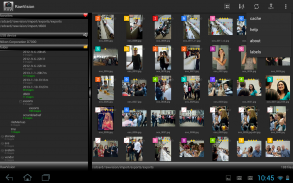

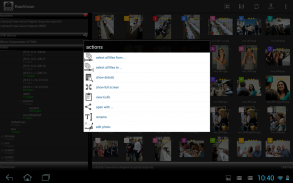


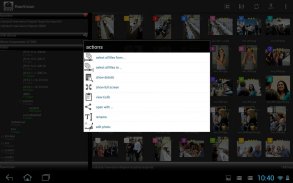











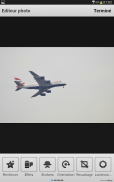

RawVisionDemo

Description de RawVisionDemo
RawVision est la solution la plus complète pour votre flux de production photographique, entre l'appareil photo et l'ordinateur.
Transfert
, organiser, trier, taux, classer, jeu, pixel-peep, éditer, partager sur les réseaux sociaux
RawVision vous permet de faire tout cela et plus d'une façon ludique et puissant. Vous ne pourrez plus aller à l'ordinateur.
/! Préparez vos importations de Lightroom avec les fichiers annexes XMP! \
\! Branchez votre appareil photo USB! /
(Android 3.1 +, caméra au PEA / mode MTP)
Cette application est particulièrement destinée aux tablettes Android, mais il fonctionne très bien avec les smartphones aussi.
S'il vous plaît noter que ceci est la version DEMO de RawVision. Il permet de tester à la fois:
- La compatibilité avec le format de votre appareil photo RAW fichier.
- La compatibilité avec votre onglet, particulièrement pour le montage de périphériques USB et cartes SD.
Si vous les photos ne fonctionnent pas avec la version de démonstration, ils
ne fonctionnera pas non avec la version complète.
La version de démonstration intègre annonces afin de soutenir le développement.
Suivez RawVision sur G+ https://plus.google.com/b/115688227829924074471/115688227829924074471/posts
Caractéristiques
- RawVision soutient Nikon NEF, Canon CR2, ARW SONY, Pentax PEF et DNG et Samsung fichiers SRW, Olympus ORF, Panasonic RW2, les fichiers de la RAF de Fujifilm.......
- Ouvre seulement les vignettes des Leica M9 DNG et Nikon D100 Nef
- JPEG et PNG
- Aperçu des fichiers MOV (Android> 3.0)..
- Transfert de l': caméra connexion USB (MTP / PTP), lecteur externe usb, Eye-Fi et la navigation locale avancée
- Bookmark vos endroits préférés
- Affichage de la Galerie. Sélectionnez un fichier avec un clic. Pour effectuer des actions par lots, sélectionner tous les fichiers et appuyez sur le bouton d'action sur la partie inférieure droite de l'écran.
- Sélectionnez une note et la catégorie en pleine Ssreen à aider à trier les photos. Importer dans Lightroom avec les fichiers annexes XMP.
Vous pouvez aussi définir vos propres étiquettes de catégorie.
- Vue plein écran
Vous pouvez parcourir toutes les photos en balayant le droit de l'écran ou à gauche. Il ya des zones invisibles sur la gauche et la droite pour changer rapidement de photo.
Zoom sur les photos avec une pincée.
Supprimer une photo tout de suite
lancer un diaporama
Vérifiez l'histogramme et Exifs
Basculer les actions bar avec un seul robinet, double tap pour avoir la photo en forme à l'écran
- Editeur d'images
Modifier et traiter vos images avec l'éditeur embbeded.
Compatible avec les filtres de volière.
- Importation de fichiers
Vous pouvez importer des fichiers sélectionnés en choisissant un dossier racine, puis un nom pour le nouveau dossier d'importation - ou la date actuelle. Vous pouvez également choisir de renommer les fichiers et les supprimer après l'importation.
Importer travaille aussi directement depuis votre appareil photo via le port USB.
- Supprimer les fichiers
Vous pouvez supprimer des fichiers ou l'autre un ou plusieurs temps dans un lot en les sélectionnant avant.
- Extraction de JPEG
Extraire un aperçu JPEG des fichiers RAW avec redimensionnement et rotation auto-options.
Vous pouvez extraire plusieurs fichiers dans un lot.
- Partager des fichiers - "Ouvrir avec ..."
"Partager" vos fichiers avec d'autres applications sur votre appareil Android.
Esquisser un aperçu extrait, lancez un fichier vidéo, part par facebook, twitter, envoyer par email, magasin sur la sélection, etc ..
- Renommer des fichiers
- Le support Eye-Fi
Eye-Fi a besoin d'un peu de configuration.
Vous devriez être en mesure d'utiliser le mode AP si vous avez enregistré votre appareil wihtin la carte (Avec l'application officielle par exemple) -. Mais pas encore testé
Sinon, le mode direct fonctionne très bien.
Première connecter l'appareil à un réseau WiFi AP (carte Ey-Fi en mode direct) avec la clé WPA2 dans l'application de bureau Eye-Fi Center.
Puis, en RawVision, entrez le uploadKey - s'il vous plaît google comment l'obtenir.
Choisissez le dossier de destination et démarrer le service.
Photos apparaîtront alors comme ils sont envoyés à partir de l'appareil photo.
Remarque: vous ne pouvez pas utiliser le service Eye-Fi tout autre application de EyeFi est en cours d'exécution.
Est le format RAW n'est pas prise en charge: envoyez-nous des échantillons de http://www.dropitto.me/dropyourraw (pwd: brut)
/! \ S'il vous plaît prendre quelques secondes pour évaluer l'application sur l'Android Market.
/! \ N'hésitez pas à envoyer vos commentaires par courriel, rétroaction est très importante pour améliorer la qualité de l'application.
/! \ Si vous avez des questions, veuillez envoyer un e-mail car il n'est pas possible de répondre dans les commentaires.



























